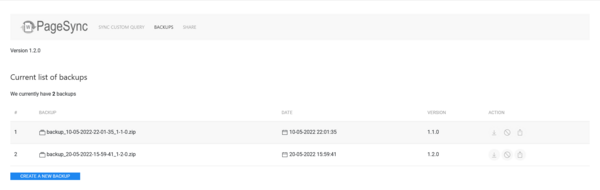From the Special page for PageSync there is a tab called BACKUPS.
There you can take a snapshot of all current pages and files that are monitored by PageSync.
Such a backup file can be restored at a later time to set all monitored pages back to that specific snapshot.
It is even possible to share a backup file with other wiki's and let it be restored there. They will be added to PageSync automatically and be monitored after restoring.
Be careful when restoring a backup as it will delete all the files PageSync has created (it will not remove any pages or files in the wiki! Only the files PageSync created.) and build the structure from the backup-file.
Also: The backup will only restore the PageSync Files, as mentioned above, the Wiki will be untouched. If you need to update the wiki based on the backup, you will need to run the PageSync maintenance script to update the wiki.